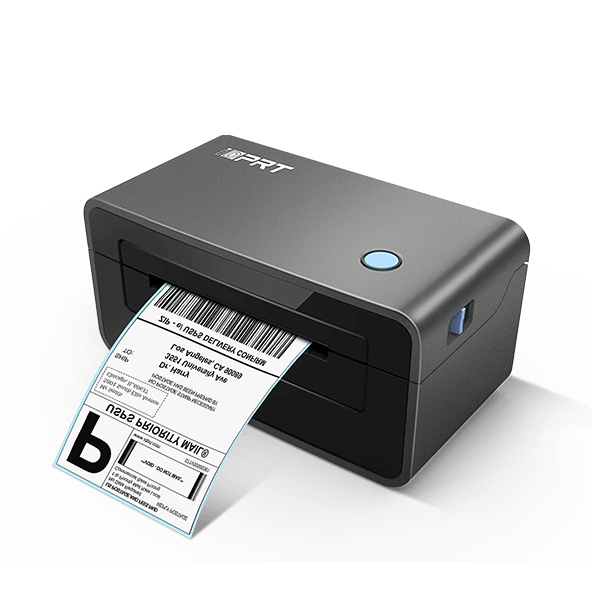Label Printer vs Barcode Printer: What’s the Key Difference?
Label Printer vs Barcode Printer—what's the difference, and why does it matter? Many people assume they're the same thing. After all, both print labels, right? But when you look closer, the differences in function, accuracy, and system integration are more important than they seem. Understanding those differences can help you choose the printing machine for your business.
Quick Take
Label printers and barcode printers serve different purposes despite some overlap in functionality.

Built specifically for printing scannable barcode labels and ID tags for tracking purposes.
"All barcode printers are label printers, but not all label printers are barcode printers."
— Senior product specialist at iDPRT, a leading barcode printer manufacturer in China
What Is a Label Printer?
A label printer is a general-purpose printer designed to produce a wide range of labels, which contain text, logos, graphics, or decorative elements.
Common Label Printer Applications
- Shipping labels
- Product tags
- Shelf labels
- Name badges
- Organizational labels for files or storage

Label printers are typically used in retail, office, small-scale logistics, and light industrial settings. They often support printing in black and white, and some even offer full-color output. Depending on the model, they may use thermal printing, inkjet, or laser technology.
Label printers are not always optimized for generating barcodes that require high scan accuracy.
What Is a Barcode Printer?
A barcode printer is built specifically to print machine-readable labels, such as:
1D Barcodes
(Code 128, UPC, etc.)
2D Barcodes
(QR codes, Data Matrix, etc.)
Serialized Tags or Encoded Tags
For asset tracking
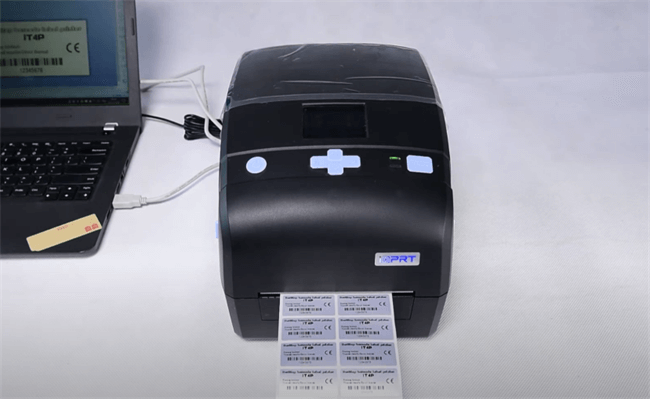
These barcode labels are meant to be scanned by barcode readers for purposes like inventory tracking, POS checkout, or shipment verification.
Barcode printers prioritize precision, durability, and scan reliability. Most models use thermal printing technology, either direct thermal or thermal transfer, to produce high-contrast, smudge-resistant barcodes. They're common in industries where scanning speed and accuracy are mission-critical, including:
Warehousing
Manufacturing
Healthcare
E-commerce

In short, barcode printers are purpose-built for barcode printing technology, while label printers serve a broader labeling function.
Label Printer vs Barcode Printer: 7 Key Differences
Let's take a closer look at the key differences between label printer and barcode printer.
Function and Focus
Label Printers
Label printers are more general-purpose, creating a variety of label types that may or may not include barcodes. Think: address labels, name tags, or branding elements.
Barcode Printers
Barcode printers, by contrast, are optimized for high-precision barcode printing—typically in monochrome. They focus entirely on producing crisp, scannable barcodes—often integrated into serialized label format. Ideal for applications like UDI medical traceability or GS1 labeling.
Print Technology
Label Printers
Label printers may use various methods: inkjet, laser, or thermal. Inkjet and laser models are best for detailed graphics and color, ideal for branding and packaging. Thermal label printers are faster and more cost-efficient, especially direct thermal label printers, perfect for shipping labels, everyday office use, and personal use.
Barcode Printers
Barcode printers typically rely on thermal printing, often thermal transfer printing, which ensures clean, scannable barcodes that won't fade or smear.
For a deeper understanding of these two thermal printing technologies, check out our blog article: Thermal Transfer Label Printers vs. Direct Thermal Label Printers—a must-read before you choose.
Print Resolution and Speed
Label Printers
For label printers, inkjet and laser models can reach resolutions of 1200 dpi or higher, which works well for detailed designs and sharp branding. In thermal printing, the resolution varies between label printers and barcode printers. Most basic label printers, like portable label printers or shipping label printers, stick to 203 dpi.
Barcode Printers
Barcode printers go further, offering 203, 300, and even 600 dpi for more demanding tasks. In industries like precision instrumentation and electronics manufacturing, high-resolution industrial printers like the iDPRT iK4 can handle large volumes of tiny PCB labels and 3x3mm high-density DM barcodes with speed and accuracy.
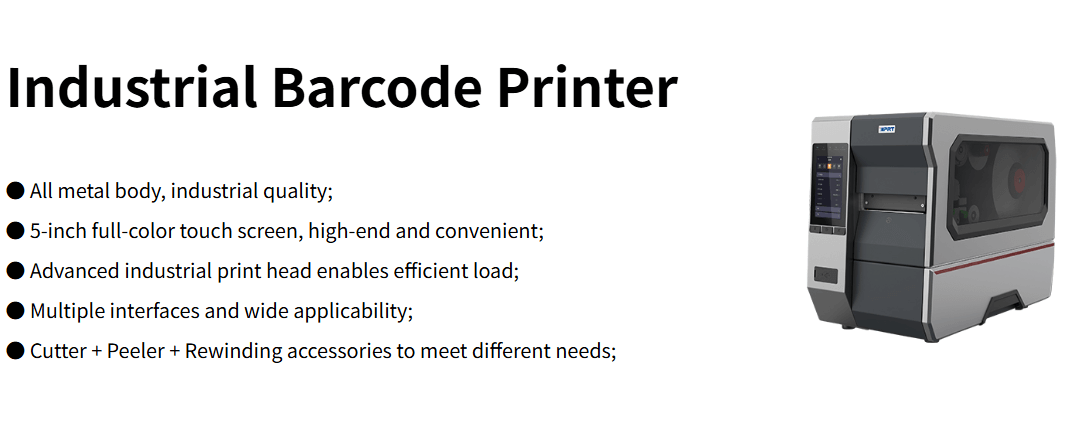
Explore iDPRT’s full lineup of industrial barcode printers!
Print speed depends on the method, resolution, and printer model. Higher resolution usually means slower output, so it’s all about finding the right balance for your workflow.
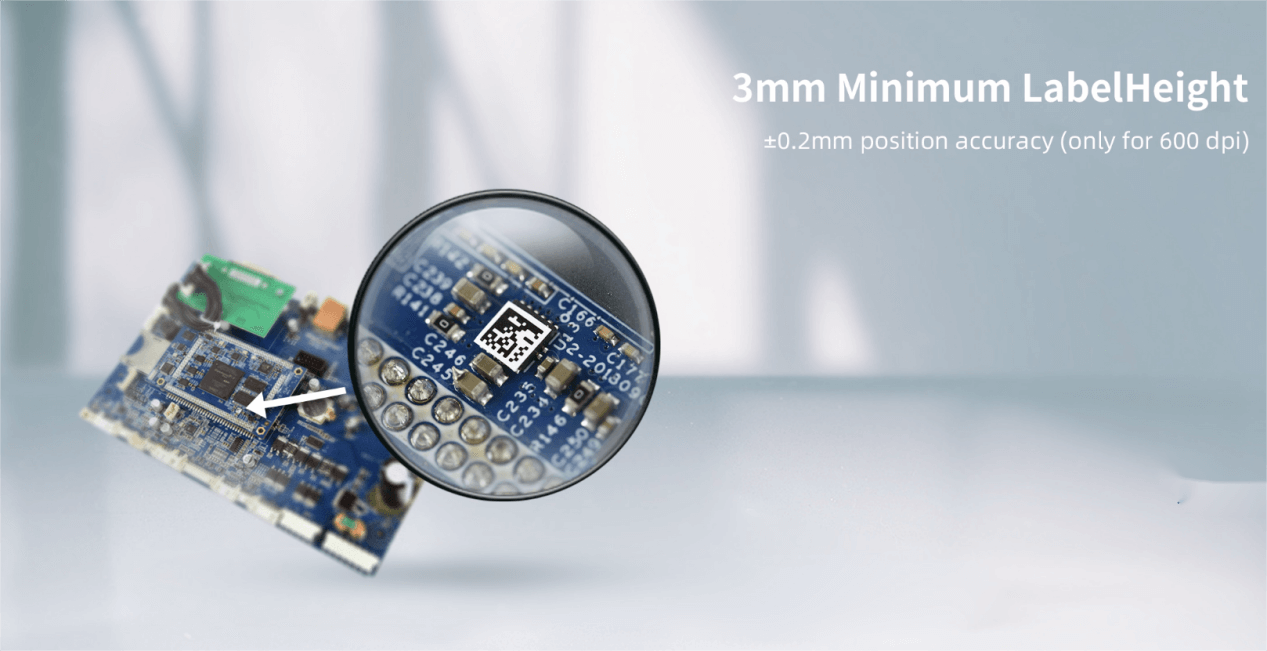
Integration & Software Compatibility
Label Printers
Standard label printers may only work with basic PC or mobile devices for simple tasks and lack advanced command-line control.
Barcode Printers
Barcode printers often play nice with your ERP systems, WMS platforms, or specialized barcode software. They speak specialized languages like ZPL, EPL, or TSPL that allow direct control over barcode formatting, label layouts, and batch printing, perfect for automated industrial environments.
Barcode Printing and Compatibility
Label Printers
While both label printers and barcode printers can produce barcodes, the way they do it is very different. Label printers typically print barcodes as image files—generated by a computer or mobile device and sent to the printer like a regular picture. This method works fine for simple tasks, but it relies on the resolution of the image, which can affect barcode clarity and scan reliability.
Barcode Printers
Barcode printers, on the other hand, are built to generate barcodes directly using command languages like ZPL or EPL. These printers render barcodes as vector graphics based on specific data inputs—such as symbology type, width, height, and content—resulting in sharper lines, cleaner edges, and consistent spacing. This level of precision is critical in industries like manufacturing, warehousing, and healthcare, where barcode readability must meet strict standards.
Most barcode printers come with built-in barcode libraries that support a wide range of symbologies, including Code 128, UPC, QR codes, and Data Matrix—without relying on external software. In comparison, standard label printers typically support only a limited selection of common barcode types.
Hardware Design and User Interface
| Feature | Barcode Printers | Label Printers |
|---|---|---|
| Processor & Memory | Built-in processor with onboard RAM and flash memory for fast processing and storage | No onboard processing; relies entirely on external device |
| Template Storage | Yes – supports storing label templates, fonts, and graphics | Limited or none – prints only what is sent in real time |
| Standalone Printing | Supported – can run stored label formats independently | Not supported – must receive data from a host every time |
| Connectivity | Include USB Host, USB Device, serial, Ethernet, Wi-Fi, Bluetooth, GPIO, and more, allowing connection to barcode scanners, keyboards, USB drives, and even label applicators. | Limited interfaces, typically USB Device, with some supporting Bluetooth/Wi-Fi. |
| Interface | Some models equipped with LCD or touchscreen for direct control | Basic controls; often relies on app or software interface |
Media Compatibility
Label Printers
Label printers are pretty versatile when it comes to materials. They work well with things like glossy paper, colored labels, and even custom decorative stock, which makes them a great fit for retail packaging, office labeling, or anything brand-focused.
Barcode Printers
Barcode printers, especially thermal transfer printer models, are built for tougher jobs. They're made to handle synthetic tags, wristbands, and industrial-grade labels that need to hold up in harsh conditions—think heat, chemicals, or constant handling. That's why you'll find them on factory floors, in hospitals, and across logistics hubs where durability matters most.
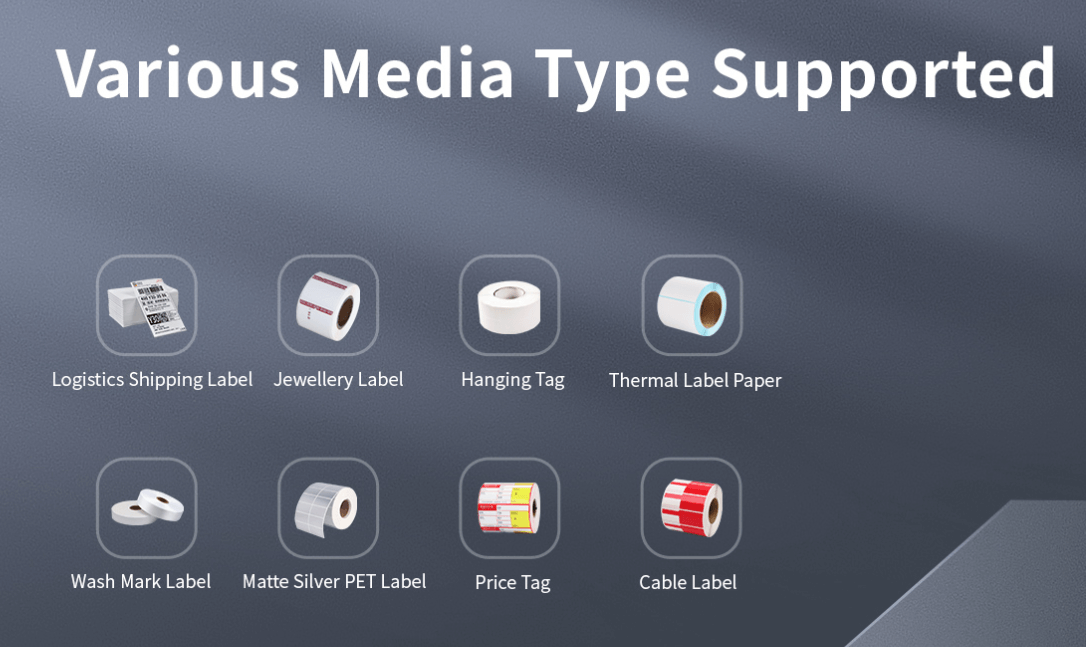
Common Misconceptions About Barcode and Label Printers to Avoid
Even experienced professionals can fall for assumptions when it comes to label vs barcode printers. Here are a few myths worth debunking:
"I can just use any label printer for barcodes."
While some label printers can technically print barcodes, they may not deliver the consistency, resolution, or scannability needed in industrial or retail settings.
"Barcode printers are only for warehouses."
Barcode printers are essential across industries—from healthcare to retail to e-commerce. They're not just built for bulk logistics but for any application requiring reliable, scannable output.
"More DPI = better barcodes."
Not necessarily. For barcodes, clarity and contrast are more important than ultra-high resolution. Most barcode printers offer 203–300 dpi, which is optimal for barcode readability.
How to Choose the Right Barcode and Label Printer for Your Business
Not sure which way to go? Here are a few key questions to help guide your purchase decision:
Questions to Ask Before Purchasing:
- Do I need to print barcodes that must scan reliably every time?
- Will this be used daily, in high volume, or occasionally?
- What type of labels or media will I be printing on?
- Does the printer need to connect to other systems (ERP, POS, etc.)?
- Will this printer be in a harsh environment (warehouse, factory floor)?
- Do I need desktop convenience or industrial durability?
Conclusion
If your work involves barcode tracking, scanning, or logistics, a barcode printer is a smart long-term investment. For more casual or decorative labeling, a general-purpose label printer may be enough.
The difference between a label printer and a barcode printer isn't just technical—it's strategic. The right choice can streamline your operations, reduce human error, and improve overall workflow efficiency.
Need Professional Guidance?
Still deciding on the right barcode label printer for your needs? Talk to an iDPRT expert today for personalized recommendations. From handheld barcode printers to industrial models, our barcode printers are trusted across manufacturing, healthcare, retail, and e-commerce. With full API/SDK integration, you're ready to streamline and scale—starting now.