White horizontal lines
Problem:White horizontal lines

Solution:
Dust or foreign particles are stuck to the printhead.
Run a cleaning procedure to clean the printer or clean the printhead manually.
Step 1:Please place only the head cleaning card into the card storage area of the printer
For Example:
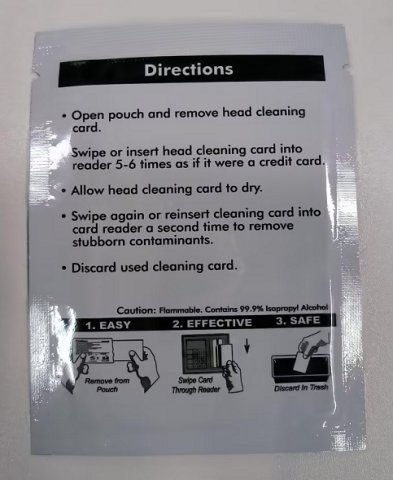
Step 2: Settings on the printer's display: Maintenance - Clean up the card;
the printer will start the cleaning process, and will clean the internal channels of the printer automatically
Note: Please do not print immediately after cleaning, because there may be residual alcohol inside after cleaning, and printing immediately may cause damage to the printerhead, please wait for a while for the alcohol to evaporate before starting to print
Printhead has damaged elements and needs replacement







